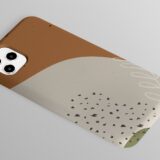Elevate Your Gaming Experience with a 144Hz Laptop
The level of fluidity in your multimedia encounters hinges upon the refresh rate of your laptop – that is, how frequently the display rejuvenates its visual contents. As this rate ascends, transitioning from the standard 60Hz to the more exhilarating 144Hz and even beyond, the semblance of swiftness and seamlessness is distinctly heightened. This phenomenon finds its zenith when delving into dynamic gaming realms like Fortnite and Valorant, particularly accentuated during fast-paced scenarios where the visual landscape undergoes rapid metamorphosis.
The symbiotic relationship between refresh rate and frame rate necessitates the prowess of a robust graphics card to fully harness incremental advancements. In the current landscape, a multitude of manufacturers have actualized astonishing thresholds like 240Hz and 360Hz. The divergence experienced when gaming at a competitive tier is nothing short of extraordinary. Beyond the sheer aesthetic allure, this enhancement bears the potential to tilt the scales in your favor against adversaries. This stems from the intrinsic interplay between gaming outcomes and disparities in reaction times, an element of paramount significance.
Is a 144Hz Laptop Display the Right Choice for You?
The question of whether a 144Hz laptop display is a worthy investment beckons us into the realm of gaming prowess and immersive visual experiences. If you’re an avid enthusiast of AAA titles or find yourself immersed in the electrifying world of esports, the resounding answer is a resolute “yes.” In the fast-paced realm of competitive gaming, achieving a seamless, tear-free gameplay experience is not just an aspiration; it’s an imperative. The allure of victory in battle hinges on the fluidity of your screen transitions, an edge that can’t be compromised.
Elevating your gaming exploits to an elite echelon, the surge from a standard refresh rate to the exhilarating 144Hz offers an unmistakable transformation. This upgrade orchestrates a symphony of precision and responsiveness that resonates with your every move. Imagine a virtual universe where motion blur becomes a relic of the past and each frame is etched with razor-sharp clarity. Whether you’re traversing treacherous terrains or engaged in an intense firefight, the 144Hz refresh rate unfurls a panorama of opportunities, a canvas where victory is painted in pixel-perfect strokes.
While the most zealous gamers may soar even higher, ascending to the realms of 165Hz and beyond, the consensus among experts converges around the harmonious balance struck by the 144Hz threshold. It’s the sweet spot where raw power meets optimized performance, an agreeable optimum that caters to the discerning tastes of both casual connoisseurs and dedicated devotees of the gaming realm.
However, as with any technological metamorphosis, the path to enlightenment is not universal. The undeniable allure of a higher refresh rate may not weave its spell on every digital adventurer. If your gaming pilgrimage is less concerned with seamless transitions and more fixated on visual opulence, your treasure trove of funds might find a more compelling sanctuary in the embrace of a higher resolution marvel, such as the resplendent 4K monitor. This is a sanctuary where pixels transcend their mundane existence and crystallize into a breathtaking tableau, where even the minutest details are cast in the spotlight of digital grandeur.
Venturing beyond the gaming amphitheater, the pragmatic realm of productivity beckons. Are you a professional whose narrative is etched not in pixels, but in words or numbers? Are multimedia-based pursuits distant islands on your digital map, and does your entertainment orbit a different galaxy altogether? In this expanse, the deliberation over a refresh rate augmentation transforms into a strategic dialogue with your fiscal compass. The investment, it seems, may only be as worthy as the symphony it conducts within the corridors of your daily endeavors.
However, traverse with caution, for every leap in technology often brings along its entourage of considerations. As you ascend the refresh rate ladder, the echoes of caution resonate. Amid the symphony of pixels dancing before your eyes, there lies a subtle trade-off. The siren call of a higher refresh rate coerces your hardware into an intensified ballet, redrawing each frame with accelerated fervor. The screen becomes a stage where electrons perform at an accelerated tempo, bringing your virtual world to life with newfound vibrancy.
Yet, the art of balance dictates that for every stride taken forward, a concession is made elsewhere. As your system dedicates its resources to the mesmerizing waltz of pixels, it does so at the expense of energy efficiency. Your laptop, once a champion of endurance, finds its vitality diluted. The battery life, once a testament to unwavering resilience, surrenders to the allure of visual splendor. With each redrawn frame, a fragment of battery life dissipates, transforming your untethered odyssey into a race against time.
Elevating Your Digital Experience: Unveiling the Top 5 Laptops with 144Hz Refresh Rates in 2023
Gone are the days when a mere 60Hz refresh rate defined the laptop display landscape. In a remarkable shift, the tech realm has ushered in the era of 144Hz refresh rates, with even more exhilarating options of 165Hz, 240Hz, and 300Hz captivating tech enthusiasts on the periphery. While 240Hz tends to be the sweet spot for many, the human eye often struggles to differentiate beyond this threshold due to the minuscule disparities in visual perception.
Prepare to be mesmerized by the entrancing fluidity that a 144Hz machine can bestow upon you, especially if you’re about to embark on your maiden voyage into this immersive realm. Our curated selection delves into the art of harmonizing several essential criteria, transcending mere refresh rates. Herein, we unveil the alchemy that blends cutting-edge graphics prowess, all-encompassing performance benchmarks, intricate screen resolutions, and rapid response times into a symphony of digital excellence.
The pivotal decision of opting for a higher refresh rate during your laptop hunt is akin to unearthing a hidden gem. This choice invariably ushers in a world of tangible benefits, seamlessly transitioning your gaming escapades, refining content creation endeavors, and bestowing a seamlessly stutter-free digital voyage. While the gaming community now celebrates 165Hz as the new benchmark for mid-tier laptops, the realm of 144Hz devices still holds sway, rendering an advantageous avenue for those with budget-conscious inclinations.

Consider, for instance, the Acer Nitro 5, an embodiment of affordability at its finest, retailing at a modest $799.99. A true delight for multimedia aficionados, this versatile marvel harnesses the power of an Intel Core i5 processor paired with the formidable RTX 3050, orchestrating a harmonious symphony of performance. Accompanied by 8GB of RAM and a capacious 512GB SSD, the Nitro 5 ensures seamless immersion in virtual realms, bolstered by Killer Wi-Fi 6 capabilities, an illuminating backlit keyboard, and crystal-clear DTS:X Ultra audio.
Venturing further into the realm of gaming titans, the 17.3” MSI Titan GT77 emerges as a resplendent behemoth, a symphony of technological opulence. Anchored by spellbinding 4K UHD screen adorned with an impeccable 100% DCI-P3 color gamut, the Titan GT77 embraces a mechanical keyboard as a testament to precision and tactile delight. Housing an Intel Core i9 CPU, a staggering 64GB of RAM, a capacious 2TB SSD, and the formidable RTX 4080 graphics, this embodiment of prowess commands a substantial investment of $4,299.00, artfully catering to professional gamers through seamless upgrade pathways and highly efficient heat dissipation channels.
In a move that underlines MSI’s commitment to diverse gamer demographics, the Katana 15 emerges as a beacon of affordable prowess, primed at $1,599.00. Anchored by an Intel Core i7, the mighty RTX 4070, 16GB of RAM, and a capacious 1TB SSD, this budget-friendly contender hosts a vivid FHD display bolstered by Nahimic audio enchantment, effectively harnessing the full potential of the mesmerizing 144Hz refresh rate.
Not to be overshadowed, venerable players like HP gracefully dance into the arena with offerings like the Victus by HP 16t, attainable at a reasonable $1,299.99. This dependable powerhouse adorns classic specifications, channeling an Intel Core i5, RTX 4050, 16GB of RAM, and an ample 512GB storage repository. A sophisticated thermal management ecosystem and a rapid-charging battery elevate the Victus into a realm of functional elegance.
Amid this symphony of choices, ASUS orchestrates an impressive concerto, with the ASUS TUF Gaming A15 stealing the limelight. Priced at approximately $1,199.00, this laptop is a masterstroke in value delivery. The prowess emanates from an AMD Ryzen 7 processor, a generous 16GB RAM, a commodious 1TB SSD, and the formidable RTX 4050 graphics. A touch of ingenuity comes through the MUX Switch, unfurling a performance crescendo. An enchanting display boasting 100% sRGB color gamut and a captivating screen-to-body ratio meld seamlessly with Dolby Atmos acoustics, birthing captivating gaming odysseys.
In the ever-evolving tapestry of laptop refresh rates, the transition from the sedate 60Hz landscape to the captivating embrace of 144Hz marks a resounding evolution, an ode to technological prowess that transcends mere numbers and beckons forth a realm of immersive possibilities.
FAQ
Many individuals choose to make the leap from a 60Hz machine to the superior performance of a 144Hz laptop. The disparity in responsiveness between the two is nothing short of remarkable. This transition unlocks a realm of enhanced enjoyment in gaming and a more brisk and seamless multimedia content editing process.
While 144Hz laptops once held the throne as the standard choice for avid gamers, they have now been succeeded by the advent of 165Hz machines. The distinction between these two refresh rates doesn’t quite capture the same dramatic transformation experienced when ascending from 60Hz to 144Hz. Nevertheless, embracing a higher refresh rate remains a judicious selection for an impeccably optimized visual voyage. It’s imperative, though, that your laptop boasts the competence required to furnish an ample number of frames per second, an essential criterion for savoring the heightened refresh rate to its fullest potential.
The latter frequency, 165Hz, has gained significant traction within the realm of mid-budget gaming laptops – a domain once exclusively dominated by the 144Hz standard. The nuances distinguishing these two refresh rates might elude the casual observer, unless one boasts the credentials of a professional gamer or possesses an unparalleled attention to detail.
These disparities, however, pale in comparison to the chasm that separates the realms of 60Hz and 144Hz. Nonetheless, it’s worth noting that even this subtle disparity can confer a slight but advantageous edge in the realm of competitive gaming. Our endorsement is extended to both alternatives, as they serve as efficient and remarkably gratifying options for indulging in budget-conscious gaming pursuits.
Shelling out an exorbitant sum for a laptop boasting refresh rates of 240Hz, 300Hz, or even 360Hz might seem justifiable exclusively to aficionados of intensely competitive titles like the Battlefield series. The perceptible discrepancies in visual fluidity and responsiveness become increasingly indiscernible as refresh rates ascend to these heights, an observation that holds true for a limited few rather than the general populace.
Well, adaptive sync stands as a technological marvel, dedicated to refining the fluidity of visual motion that graces your laptop’s display, while simultaneously curtailing the unsightly phenomenon known as tearing. This remarkable innovation harmoniously aligns the laptop’s frame rate with the screen’s refresh rate, resulting in a seamless fusion of visual brilliance. In the realm of adaptive sync, we encounter two distinguished titans: FreeSync, a proprietary gem nurtured by AMD, and G-Sync, a counterpart sculpted by the ingenious minds at NVIDIA. Among these siblings of synchronization, the 144Hz laptop can be elevated to an even loftier status when accompanied by the gracious support of G-Sync compatibility. Behold, a magnificent gateway unfolds, ushering enthusiasts and connoisseurs of gaming and multimedia into a realm where experience is paramount. Should you embark on the noble quest to acquire a gaming laptop, the keen eye shall seek the coveted treasure known as Variable Refresh Rate (VRR).
Certainly, given that the CPU and graphics card exhibit sufficient prowess to uphold gaming performance at such accelerated frame rates, the possibility emerges. A potential avenue for realizing this ambition involves tethering the laptop to an external monitor featuring an even more heightened refresh rate, such as 240Hz.
A guiding principle to consider is that while your computer might possess the capability to generate a surplus of frames per second compared to the display’s refresh rate, the visual distinction shall remain imperceptible unless your screen has the capacity to render an equivalent count of frames.
Conclusion
Speedier update frequencies continue to capture the affections of individuals, particularly in the realm of professional gamers. Renowned companies such as ASUS, Razer, Acer, and other manufacturers who curate multiple series of gaming laptops maintain a close watch on advancements in this domain, aiming to deliver the finest experiences to their dedicated audiences.
When embarking on the journey to acquire a laptop or monitor boasting a lofty refresh rate, it’s essential to bear in mind that the corresponding response time ought to be swift as well (preferably clocking in at under 3 milliseconds). Delving into the realm of frame rate optimization technologies, such as the acclaimed NVIDIA G-SYNC, can also be quite rewarding. The concept of adaptive synchronization involves tailoring the refresh rate to harmonize with the frame rate dispatched by your GPU, effectively circumventing any exasperating lags.
The allure of indulging in a 300Hz monitor may be irresistible, yet let me unveil the verity: numerous esports aficionados find themselves perfectly content with the prowess of a 144Hz display. Coupled with a potent GPU and the finesse of frame smoothing innovation, this pairing proves to be more than adequate. Furthermore, there exists the option to judiciously moderate the intricacies of graphical fidelity, thus proactively positioning oneself ahead of the ever-evolving performance curve.