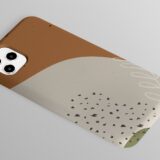Best Technical SEO Tools List
Technical SEO is sometimes overlooked by webmasters and other digital creators. However, it is a critical component of any good SEO audit. In contrast to optimizing keywords, content, and links, technical SEO focuses on some of the more technical aspects of the optimization of your site.
It covers such things as 404 error redirects, Robots.txt files, and more. Because it’s such an important aspect of SEO, a number of technical SEO tools have been developed to assist in the process. Below is the list of the nine best technical SEO tools.
Google’s Technical SEO Tools
Any real discussion of SEO and optimization must start with Google. The search engine behemoth offers several technical SEO tools that can be used to really dissect a site. These tools include:
- Google Webmaster Tools
- Google’s PageSpeed Insights
- Google’s Mobile Friendly Testing Tool
Let’s discuss each of these in turn, one-by-one.
Google Webmaster Tools
Google Webmaster Tools (GWT) is useful for many tasks. Some common ones include the previously mentioned locating/correcting 404 errors. It also allows you to check your site’s Robot.txt file that makes sure your most important pages are being listed by search engines.
Another important benefit of GWT is that it allows you to make sure your site’s sitemap is error-free. This creates a better user experience (which is always good) and allows you to reduce duplicate content (which search engines will notice).
Google’s PageSpeed Insights
Google’s PageSpeed Insights Tool provides analysis of the load times of the various pages on your site. It can be used to analyze such speeds on either mobile technology or on a desktop computer. It also helps improve speed and fix any errors it finds. Again, this improves your site and makes it more enjoyable for users.
Google’s Mobile Friendly Testing Tool
The Google mobile algorithm gives a higher ranking to websites that are optimized for mobile users. In light of that fact, Google developed a Mobile Friendly Testing Tool to assist site-owners who wanted to keep up and not lose rankings. It helps by analyzing pages and telling its user how to fix a page that isn’t up to snuff.
Best Tech SEO Tools
Tech SEO agencies use the best technical SEO tools to provide our clients with stellar service. We do the work and you get the credit. But tools are only a little thing that will help technical SEO agency that gets the job done!
Our technical SEO tools list includes:
- Screaming Frog
- SEO Browser
- Siteliner
- Responsinator
- Schema App JSON-LD Generator
- Merkle SEO Hreflang Tags Testing Tool
Again, we’ll cover these one at a time.
Screaming Frog
Screaming Frog is one of the more potent tools in our arsenal. It can be used to crawl multiple facets of a domain in a way that is analogous to a search engine. As it does so, it collects and pulls together the many different details you’ll need to see to evaluate the site’s SEO performance.
Of the various types of technical SEO audit software at our disposal it is one of the most critical. It helps develop on-page SEO by locating duplicate text in page descriptions and titles. It is also used to examine URLs to find and fix errors.
By using this software, you can evaluate the entire site from multiple angles and focus on any areas that might be of the most pressing concern. You can correct issues involving domain and page level, meta robot issues, duplicate page problems, and much, much more.
There is a free version of the software if you want to go it your own. It maxes out at 500 pages, which is more than adequate for most smaller sites. However, sometimes it’s best to let professional marketers do the work. It’s a sound investment that will earn returns.
SEO Browser
A useful website for some technical SEO tasks is SEO Browser. The idea is pretty simple. It provides you with a view of your site that is similar to the way a search engine might see it.
Basically, it allows you to focus on the visibility site from a search engines perspective. That way, you can guarantee that your web pages are showing up precisely how you want them too.
Sometimes, a search may miss something on your site. And sometimes what it misses can be critically important. That’s something you want to avoid. SEO Browser tries to address this problem.
This website helps you detect when search engines fail to notice something and also assist you in dealing with it. With SEO Browser, you can guarantee your site appears the way you wish.
Siteliner
As anyone interested in ranking with their WordPress site knows, having duplicate content on your pages tends to bear a hefty penalty. Siteliner is a tool that was developed specifically to address that concern.
Siteliner can crawl through a website looking for duplicate content. Basically, you provide your domain and Siteliner will scan as many as 250 pages. From there, it can calculate what percentage of the content on your site is duplicated. Again, useful to know.
Of course, it doesn’t stop there. Next, it locates the duplicate content on your site. This allows you to rewrite and adjust the text to eliminate or, at least, reduce the amount of duplication.
With any luck, the search engines will respond favorably.
Responsinator
The Responsinator is a piece of software engineering that is designed to perform a function similar to that performed by the Google Mobile Friendly Testing Tool. The goal is to give you and idea of how your web page will appear on different devices.
Generally speaking, the same page may differ in appearance depending upon what type of machine is viewing it. Basically, will the page look same on a PC as it does on some other desktop? How about mobile and tablet devices? The Responsinator can be used to answer those questions.
It provides an image that resembles (not exactly, necessarily) what a viewer would see on the corresponding piece of technology.
Its only shortcoming in this regard, is that if there is a problem, it does not give instructions or advice on how to resolve it.
Schema App JSON-LD Generator
For those of you responsible for writing schema code to mark up the various types of structured data on your web pages, there is a nifty tool for you. It’s called the Schema App JSONN-LD Generator.
Basically, it automatically generates the bulk of the code you require. All you have to do is select the variables you want, and it will generate the code you need. That takes a lot of the difficulty away from coding, and speeds up the task of placing it on the pages of your site.
Merkle SEO Hreflang Tags Testing Tool
Hreflang tags are what websites and search engines use to present content in different languages. They are also used to denote relevant geographical regions and similar issues of note on the site.
The Merkle SEO Hreflang Tags Testing Tool is a piece of software that can check your hreflang tags on your site. If you’re writing for multiple regions or multiple languages, it’s a must-have.