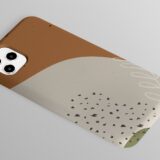EasySMX ESM-9110 gamepad: Playing everywhere
Today a small review of ESM-9110 gaming gamepad from EasySMX company. Having already had some experience with gamepads, I decided for the second one to avoid the disadvantages of the first one. I wanted a smoother stroke of the keys, a couple of trigger forces and the same compatibility with many devices.
The gamepad comes in a small cardboard box, small size, with color printing. The box is really about the size of the device, everything inside is compactly packed. The front of the box shows all the pros of the device and features, the model and a picture of the gamepad. The back of the box is almost identical to the front, and one of the sides shows the available coloring options. There are a total of two options available, a classic black one like mine, and a black one with colored paint flecks. Inside the super cover is a heavy recycled cardboard box that holds the device and the entire accessory kit.
A big plus is the manual, as in the case of Baseus, the connection combinations had to be picked up by experience. Here there is even a Russian-language version, and it is clear that the translation is of high quality. Under the spoiler there are scans of the instruction, in case someone needs them.
Just like the previous device, I have also chosen this one as a universal gamepad. The manufacturer declared support for Windows XP/10/7/8/8.1 systems, PS3, Android phones, tablets with OTG function and version 5.0 or higher, Android TVs, TVs. It also claims to work on Nintendo Switch via cable.
The body of the gamepad is made of black matte plastic, and only the center panel with buttons has a glossy finish. As you can see from the photo, the EasySMX device follows the path of the XBox One gamepad, including the ABXY stick and button layout. For me this gamepad is more acceptable than the one from Sony, but I guess there’s no difference in taste. Everyone chooses what is comfortable for him.
From the standard control we’ve got 2 sticks, one D-pad cross and 4 ABXY buttons. In addition, there are Back, Start, Home buttons, just like on the Xbox gamepad. From the additional keys you can see the Turbo button, it works in PS3 pairing mode and the Mode button which switches the device from Xinput to Dinput mode, and vice versa.
Between the right stick and the D-pad, there are two more additional keys with icons. One is responsible for changing the brightness of the backlight, the second for the degree of vibration. Above, you can see the 4 rows of LED indicators, they perform several functions. First indicate the type of connection, and secondly indicate low battery device.
At the bottom of the gamepad placed 4 additional buttons, I do not know how you connect to other devices, but when connecting to a PC, they duplicate the buttons ABXY. Also below is a sticker with the model number and a hole to reset the device.On the handles for easy grip made ribbed surface.
There is a cable jack on the end and above it is a red LED that lights up red when the device is charging. Also, there are two slots, their purpose is not clear, but perhaps they serve to install a mount for a cell phone, although I did not find such an accessory on the website. Also present are two elongated shifters and two triggers. The triggers deserve special attention, here they are analog, with the force of the press. After the usual buttons on the Baseus gamepad, I really enjoyed them. I agree that they are not needed in every game, but in racing they rule.
The gamepad sits perfectly in your hand, your fingers hit all the keys you want, and the rest is up to your skill.
The gamepad supports both wired and wireless connection, there’s a usb receiver for this. The gamepad has been tested on several TV-boxes, PC and PS3, and only Nintendo Switch is left out of the picture, for lack of it.
On PC, as the main platform, the gamepad was tested on the following games: Mortal Kombat, Grand Theft Auto IV, Shadow of War Middle-Earth, Need for Speed: Most Wanted – these are the games I have installed and which I play with varying frequency. Also I wanted to try GTA San Andreas, but it has poor support for third-party gamepads, and I have not indulged in various emulators. And so the fact that in the review gamepad from Baseus, I complained that it is absolutely not suitable for fighting games because of too hard buttons, there is no such a problem, the keys work as it should. Now if the game doesn’t work, it’s only the player’s problem.) Very pleased with the controls in Grand Theft Auto IV and Shadow of War Middle-Earth. Good sensitivity sticks allow normal control in the game character. Although with the control in Shadow of War Middle-Earth is still honestly a bit difficult, because half of the game passed on the keyboard with a mouse and is not really used to it. Especially like the analog sticks in a variety of car racing, including NFS. I think fans of driving simulators will appreciate.