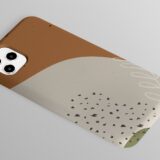iPad Air vs. iPad Pro: Unveil the Best Apple Tablet for You
The realm of tablets has been dominated by Apple for years, with their iPad lineup taking center stage. Among the most sought-after choices are the iPad Air and iPad Pro, each boasting its own set of features, specifications, and capabilities. In this article, we delve into the intricacies of the iPad Air and iPad Pro to help you make an informed decision about which tablet suits your needs best. For a more visual understanding, check out this informative video.
iPad Air: A Balance Between Power and Portability
The iPad Air emerges as a remarkable option for those who demand the perfect equilibrium between performance and portability. Crafted to seamlessly integrate into a myriad of scenarios, ranging from immersive content consumption to seamless light productivity tasks, the iPad Air’s capabilities are worth exploring in depth. Let’s delve into what sets the iPad Air apart:
Specifications at a Glance
| Aspect | iPad Air |
|---|---|
| Display | 10.9-inch Liquid Retina display |
| Processor | A14 Bionic chip |
| Storage Options | 64GB, 256GB |
| Apple Pencil | 2nd generation compatibility |
| Keyboard Support | Magic Keyboard and Smart Keyboard Folio |
| Cameras | 12MP rear, 7MP front |
Pros of the iPad Air
- Affordability: The iPad Air strikes a harmonious balance by offering robust performance at a more budget-friendly price point compared to the iPad Pro. This attribute makes it a compelling choice for individuals seeking a powerful tablet without overextending their finances;
- Portability: With its slight reduction in dimensions and lighter weight, the iPad Air is inherently more portable. This feature lends itself to seamless handling and effortless on-the-go usage, positioning it as a constant companion for various lifestyles;
- Performance Prowess: Underpinning the iPad Air’s capabilities is the A14 Bionic chip, an engineering marvel that ensures exceptional performance across a wide array of tasks. Whether you’re leisurely browsing the web, editing photos, or even engaging in light video editing, the tablet’s prowess remains unwavering;
- Apple Pencil and Keyboard Integration: The second-generation Apple Pencil compatibility enhances the iPad Air’s versatility, opening doors for creative expression and precise interaction. When coupled with the Magic Keyboard or the Smart Keyboard Folio, the tablet transcends into a platform suited for both creative endeavors and productivity tasks.
Cons of the iPad Air
- Limited Pro Features: While the iPad Air stands as a powerhouse in its own right, it does not incorporate some of the advanced features intrinsic to the iPad Pro. For instance, the ProMotion display technology, which offers a higher refresh rate for smoother interactions, is absent from the iPad Air. Additionally, the iPad Air’s camera system, while capable, is not as sophisticated as that of the iPad Pro.
The iPad Air is a beacon of balance, a testament to Apple’s commitment to crafting devices that cater to a wide spectrum of needs. Its affordability, coupled with its remarkable performance and versatility, cements its status as an optimal choice for users who seek an exceptional tablet experience without compromising on either power or portability. While it may lack some of the more intricate features of the iPad Pro, the iPad Air’s strengths are undeniable, making it a true contender in the realm of tablets.
iPad Pro: Unleash Your Creativity and Productivity

The iPad Pro stands as the embodiment of excellence for users who demand nothing but the utmost in performance, display quality, and cutting-edge features. This tablet is not merely a device; it’s a canvas for artists, a powerhouse for designers, and an indispensable tool for professionals who require a high-performance device to navigate the realms of intensive tasks. Let’s delve into the nuances that make the iPad Pro truly stand apart:
Specifications at a Glance
| Aspect | iPad Pro (11-inch) | iPad Pro (12.9-inch) |
|---|---|---|
| Display | 11-inch Liquid Retina XDR display | 12.9-inch Liquid Retina XDR display |
| Processor | M1 chip | M1 chip |
| Storage Options | 128GB, 256GB, 512GB, 1TB, 2TB | 128GB, 256GB, 512GB, 1TB, 2TB |
| Apple Pencil | 2nd generation compatibility | 2nd generation compatibility |
| Keyboard Support | Magic Keyboard and Smart Keyboard Folio | Magic Keyboard and Smart Keyboard Folio |
| Cameras | 12MP rear, 12MP ultra-wide front | 12MP rear, 12MP ultra-wide front |
Pros of the iPad Pro
- Performance Beyond Boundaries: The introduction of the M1 chip revolutionizes the iPad Pro’s performance landscape. This cutting-edge chipset catapults the tablet’s capabilities to an unprecedented echelon, rendering it suitable for an array of demanding tasks including intricate 3D rendering, seamless video editing, and even the intricacies of music production;
- Display Excellence: Enveloping your creative vision is the Liquid Retina XDR display, enriched with the brilliance of ProMotion technology. This amalgamation offers a symphony of exceptional color accuracy, striking brightness levels, and astonishing refresh rates. Tailored for artists and content creators, this display transforms every stroke of the stylus into an exquisite masterpiece;
- Cameras Engineered for Excellence: The iPad Pro presents a dual-camera system, headlined by the prowess of the 12MP ultra-wide front camera. Beyond catering to the needs of high-quality photography, this camera configuration seamlessly dovetails into the world of video conferencing, rendering your virtual interactions equally captivating;
- Versatile Storage Options: Acknowledging the diverse needs of professionals, the iPad Pro boasts an expansive spectrum of storage capacities. This enables discerning individuals to choose a configuration that seamlessly aligns with their unique requirements, ensuring ample space for their creative endeavors and professional obligations.
Cons of the iPad Pro
- Premium Price Tag: The pinnacle of innovation and advanced features comes with a price – a premium one. The iPad Pro’s cost is a reflection of the extraordinary capabilities it offers. This investment might be seen as substantial, particularly for those who weigh budget constraints alongside their tablet preferences;
- Potential Overkill: The iPad Pro’s mightiness could potentially overshadow the needs of individuals whose tablet usage leans more toward casual browsing, social media engagement, and basic tasks. Its exceptional capabilities might prove excessive for those who don’t engage in the kind of resource-intensive tasks it’s designed to excel in.
The iPad Pro goes beyond being a mere device; it’s an enabler of creativity and productivity. With its M1 chip, captivating display technology, advanced camera system, and an array of storage options, it caters to the aspirations of artists, professionals, and visionaries. While its premium price tag and powerhouse capabilities may not resonate with everyone, those who seek to push the boundaries of their creative and professional pursuits will find the iPad Pro to be a transformative tool that empowers them to turn imagination into reality.
Conclusion
In the realm of Apple tablets, the iPad Air and iPad Pro stand as exceptional options, catering to different user needs and preferences. The iPad Air strikes a balance between performance and portability, while the iPad Pro unleashes unmatched power, advanced features, and display quality. Before making a decision, carefully consider your requirements, whether they involve casual use, content creation, or professional tasks. Remember, there’s no one-size-fits-all answer – it’s all about finding the tablet that aligns with your unique needs and preferences.
For a more visual understanding, check out this informative video:
FAQ
While the iPad Pro offers incredible performance and advanced features, the iPad Air is more than capable of handling everyday tasks. The choice largely depends on your specific needs and budget.
Yes, the iPad Air can handle light to moderate video editing tasks thanks to its A14 Bionic chip. However, if you’re a professional video editor, the iPad Pro’s M1 chip and superior display might be more suitable.
The primary difference is the display size and, consequently, the overall dimensions of the device. The 12.9-inch model also features the Liquid Retina XDR display for enhanced visual quality.
With the Magic Keyboard and the iPadOS improving multitasking capabilities, the iPad Pro can serve as a laptop replacement for many tasks. However, some users might still find a traditional laptop more comfortable for certain workflows.
Yes, both models offer 5G compatibility in their cellular versions, allowing for faster internet speeds in areas with 5G coverage.